Run Regular Payroll
After a company is fully onboarded, you are able to pay employees.
A company must be fully onboarded before running payroll.
The foundation of this flow is the Payroll Object. For regular payrolls, these are created automatically by our system based on the Pay Schedule (initially configured during Company Onboarding). Off-Cycle Payrolls are created for any scenarios not covered by the regular schedule, and are not handled by this flow. Paying Contractors is also a distinct flow.
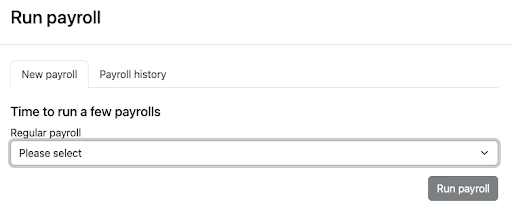
A company Payroll Admin starts the flow by selecting an Unprocessed Payroll and advancing to enter compensation information for the company’s employees. This flow supports editing payroll for Employees who have:
- Salary or hourly compensation
- One or multiple jobs
- Custom earnings
- Paid Time Off (PTO) policies
Setting up Employees’ compensations, jobs, earnings, and PTO is out of scope for this flow and are handled by the APIs linked.
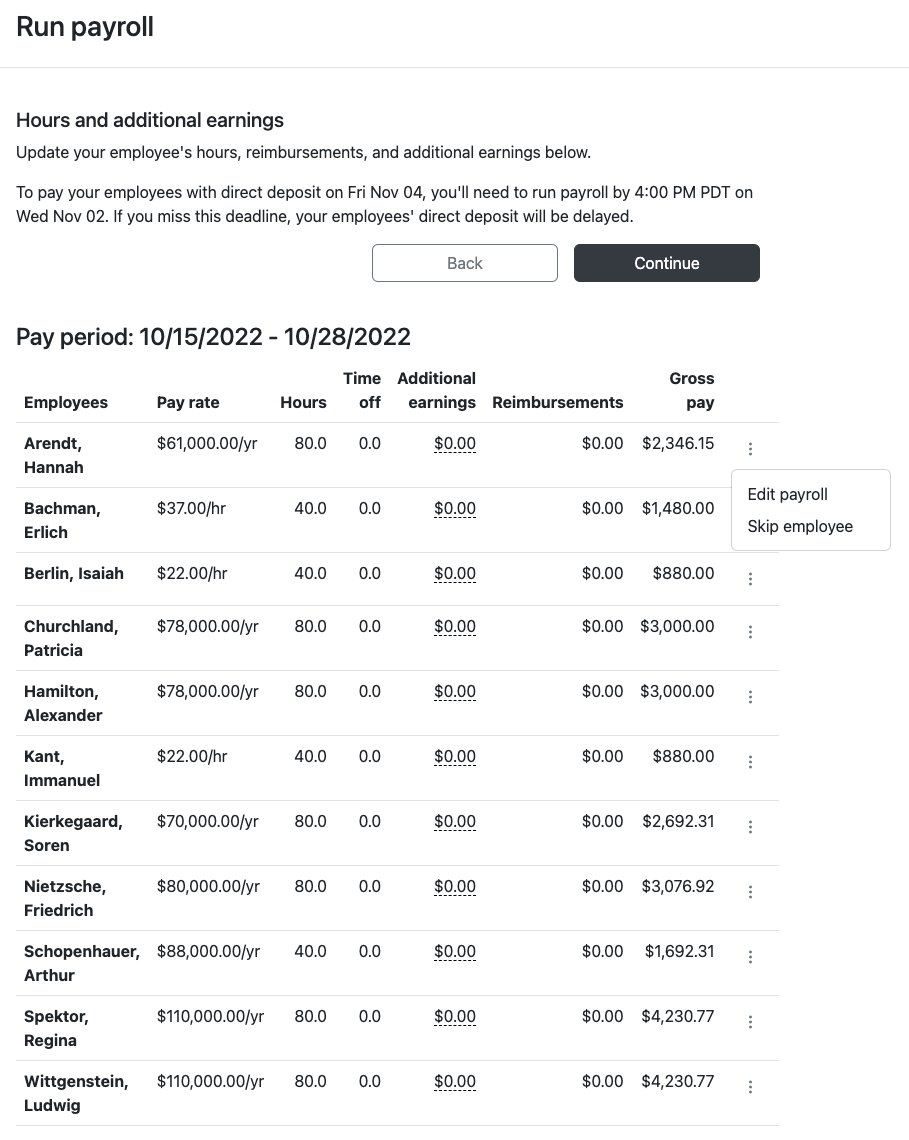
The Payroll Admin then enters or confirms the hours and earnings for each employee. Employees can be skipped if they are to be excluded from this Payroll.
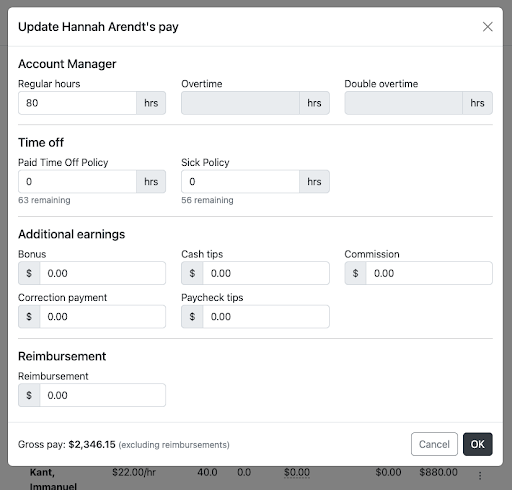
After confirming earnings, the Payroll Admin advances to calculate and preview the payroll before submitting. The admin can cancel the payroll at this time if there is an error. This request transitions a processed payroll back to the unprocessed state where it can be edited further. If the flow is closed prior to submission the inputs will not be saved.
Once submitted the final details are presented.
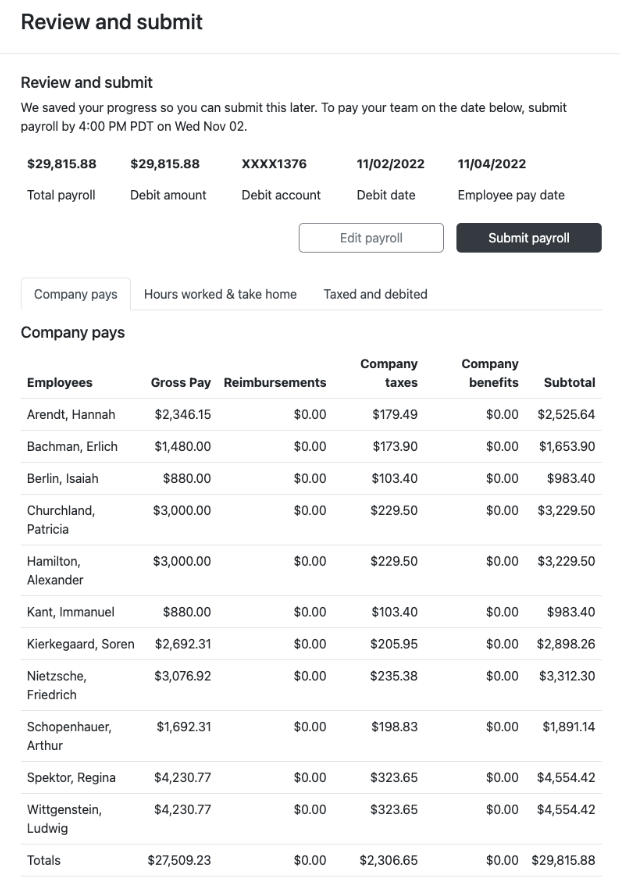
Cancelled PayrollA payroll cannot be canceled after 3:30pm PT on the
payroll_deadline. If a customer needs to cancel a payroll after this time frame they will need to contact support.
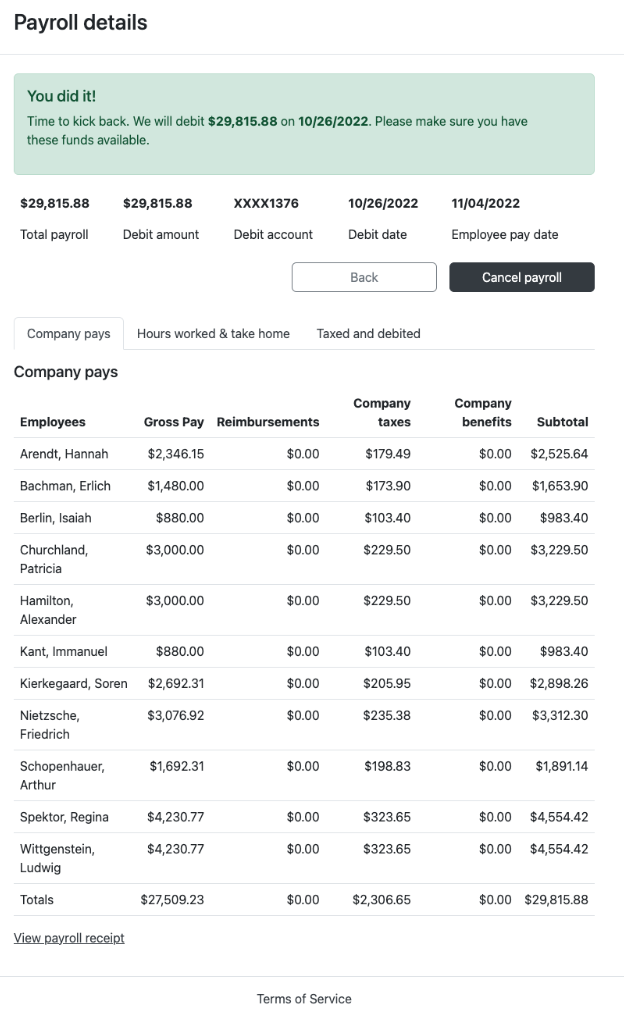
Updated 4 days ago