Contractor documents
The contractor W-9 Form is a document, and can be accessed and generated through the Documents API. This API is only used for contractor W-9 documents.
Documents have attributes like pages and fields, unlike forms (for information on forms, consult Contractor forms).
Users can get a contractor’s documents, get an individual document, retrieve the PDF for a document, and sign a document.
1. Retrieve a document
Get all documents for a contractor
Retrieve a contractor’s documents using the GET /v1/contractors/{{contractor_uuid}}/documents endpoint.
Sample response
In this sample response, the document in the returned array is unsigned, as requires_signing is true and the pages and fields attributes are returned:
[
{
"uuid": "e83b3c20-dc4f-4382-bee3-b478fc42c68b",
"title": "Taxpayer Identification (Form W-9)",
"name": "taxpayer_identification_form_w_9",
"recipient_type": "Contractor",
"recipient_uuid": "f079c253-29e2-45e2-b384-2cc615c9c568",
"signed_at": "2024-09-03T16:39:22.000-07:00",
"description": "Form W-9, Request for Taxpayer Identification Number and Certification",
"requires_signing": true,
"draft": false,
"year": null,
"quarter": null,
"pages": [
{
"image_url": "http://app.gusto-dev.com:3000/assets/document_templates/20/unmapped_template/images/0.jpg",
"page_number": 0
},
{
"image_url": "http://app.gusto-dev.com:3000/assets/document_templates/20/unmapped_template/images/1.jpg",
"page_number": 1
}
],
"fields": [
{
"key": "text1596141656513",
"value": null,
"x": 69,
"y": 94,
"width": 261,
"height": 13,
"page_number": 0,
"data_type": "text",
"required": true
},
{
"key": "optional_text1596141704672",
"value": null,
"x": 69,
"y": 118,
"width": 262,
"height": 13,
"page_number": 0,
"data_type": "text",
"required": false
}
],
}
]
Use "pages" and "fields" for signing preparationThe
pagesandfieldsattributes are intended for signing preparation, and aren't returned for signed documented.Example usage: a document’s
pagescan be rendered using with theimage_urls, and thefieldvalues can be used to autofill certain fields on a signing form.
Get a specific document
Retrieve a specific document with the GET /v1/documents/{{document_uuid}} endpoint.
Sample response (signed document)
This sample response shows a signed document, as requires_signing is false and the pages and fields attributes are not returned:
{
"uuid": "e83b3c20-dc4f-4382-bee3-b478fc42c68b",
"title": "Taxpayer Identification (Form W-9)",
"name": "taxpayer_identification_form_w_9",
"recipient_type": "Contractor",
"recipient_uuid": "f079c253-29e2-45e2-b384-2cc615c9c568",
"signed_at": "2024-09-03T16:39:22.000-07:00",
"description": "Form W-9, Request for Taxpayer Identification Number and Certification",
"requires_signing": false,
"draft": false,
"year": null,
"quarter": null
}2. Sign a document
Sign a contractor W-9 form using the PUT /v1/documents/{{document_uuid}}/sign endpoint, and doing the following:
- Passing in
values for the"name"and"signature_text"keys. - Agree to sign the form electronically with
"agree": true - Pass in the signatory's valid IP address with
signed_by_ip_address
Sample request
curl --request PUT \
--url https://api.gusto-demo.com/v1/documents/document_uuid/sign \
--header 'accept: application/json' \
--header 'content-type: application/json' \
--data '
{
"agree": true,
"signed_by_ip_address": "1.1.1.1",
"fields": [
{
"key": "name",
"value": "Bob"
},
{
"key": "signature_text",
"value": "Bob Signature"
}
]
}
'const fetch = require('node-fetch');
const url = 'https://api.gusto-demo.com/v1/contractors/{contractor_uuid}/bank_accounts';
const options = {
method: 'POST',
headers: {
accept: 'application/json',
'content-type': 'application/json',
authorization: 'Bearer <<COMPANY_API_TOKEN>>'
},
body: JSON.stringify({
name: 'BoA Checking Account',
routing_number: '266905059',
account_number: '5809431207',
account_type: 'Checking'
})
};
fetch(url, options)
.then(res => res.json())
.then(json => console.log(json))
.catch(err => console.error('error:' + err));Sample response
In the response, signed_at will now include the timestamp of when the document was signed, and the requires_signing attribute will be false. The response will no longer include pages and fields.
{
"uuid": "e83b3c20-dc4f-4382-bee3-b478fc42c68b",
"title": "Taxpayer Identification (Form W-9)",
"name": "taxpayer_identification_form_w_9",
"recipient_type": "Contractor",
"recipient_uuid": "f079c253-29e2-45e2-b384-2cc615c9c568",
"signed_at": "2024-09-03T16:39:22.000-07:00",
"description": "Form W-9, Request for Taxpayer Identification Number and Certification",
"requires_signing": false,
"draft": false,
"year": null,
"quarter": null
}3. Get the PDF for a document
Retrieve a document’s pdf with the GET /v1/documents/{{document_uuid}}/pdf.
The PDF will be blank for unsigned documents and contain field data for signed documents.
{
"uuid": "e83b3c20-dc4f-4382-bee3-b478fc42c68b",
"document_url": "<https://app.gusto-demo.com/assets/personal_documents/23/original.pdf?1724367941">
}Contractor Documents Flow
1. Create a contractor via API call:
curl --location --request POST https://api.gusto-demo.com/v1/companies/{company_id}/contractors
--header 'Authorization: Bearer {{access_token}}'
--header 'Content-Type: application/json'
--data-raw
'{
"self_onboarding": false,
"first_name": "Erlich",
"last_name": "Bachman",
"start_date": "2024-09-06"
}'const fetch = require('node-fetch');
const url = 'https://api.gusto-demo.com/v1/contractors/{contractor_uuid}/bank_accounts';
const options = {
method: 'POST',
headers: {
accept: 'application/json',
'content-type': 'application/json',
authorization: 'Bearer <<COMPANY_API_TOKEN>>'
},
body: JSON.stringify({
name: 'BoA Checking Account',
routing_number: '266905059',
account_number: '5809431207',
account_type: 'Checking'
})
};
fetch(url, options)
.then(res => res.json())
.then(json => console.log(json))
.catch(err => console.error('error:' + err));2. Generate the Contractor Documents Flow
Then, generate a contractor_documents flow with using the POST /v1/companies/{company_uuid}/flows endpoint, setting flow_type to contractor_documents and entity_type to Contractor.
curl --location --request POST <https://api.gusto-demo.com/v1/companies/{company_uuid}/flows>
--header 'Authorization: Bearer {{access_token}}'
--header 'Content-Type: application/json'
--data-raw '{
"flow_type": "contractor_documents",
"entity_type": "Contractor",
"entity_uuid": {{contractor_uuid}}
}'const fetch = require('node-fetch');
const url = 'https://api.gusto-demo.com/v1/contractors/{contractor_uuid}/bank_accounts';
const options = {
method: 'POST',
headers: {
accept: 'application/json',
'content-type': 'application/json',
authorization: 'Bearer <<COMPANY_API_TOKEN>>'
},
body: JSON.stringify({
name: 'BoA Checking Account',
routing_number: '266905059',
account_number: '5809431207',
account_type: 'Checking'
})
};
fetch(url, options)
.then(res => res.json())
.then(json => console.log(json))
.catch(err => console.error('error:' + err));Flow behavior (Employer view)
1. Locate the contractor document
Clicking on the title link will take you to a page where you can view/download the document. If you don’t want to sign the document through the flow, you can print out the document here and fill it out physically.
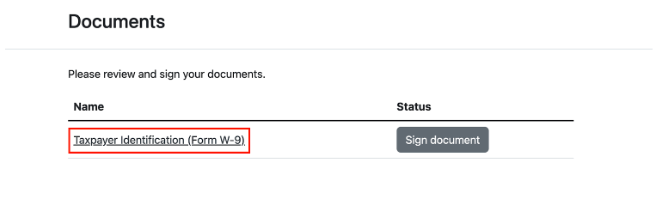
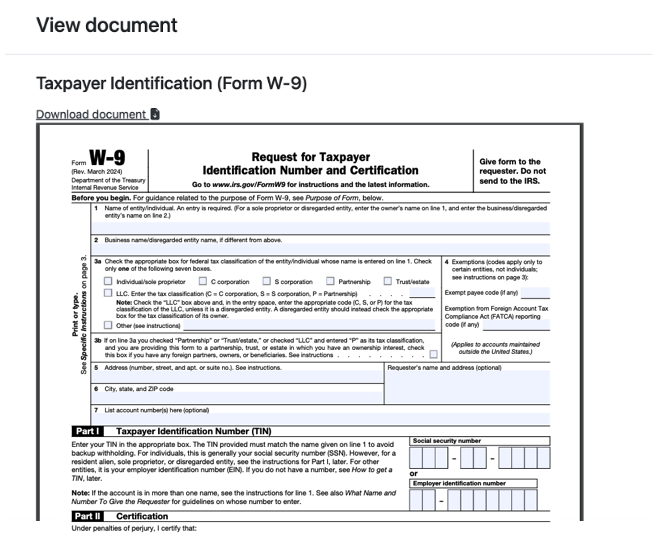
2. Sign document
To sign the page, either hit the Sign button from the view/download page, or hit Sign document from the title page.
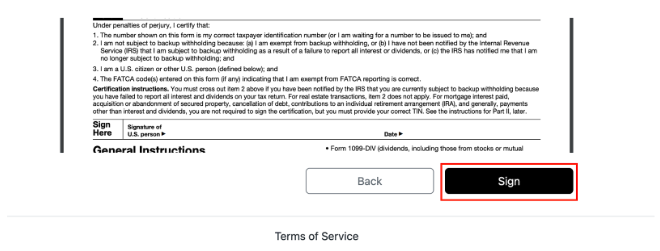

Fill out the required fields (e.g. Name and Signature for W-9 Forms), check the I agree to sign electronically checkbox, and hit Sign.
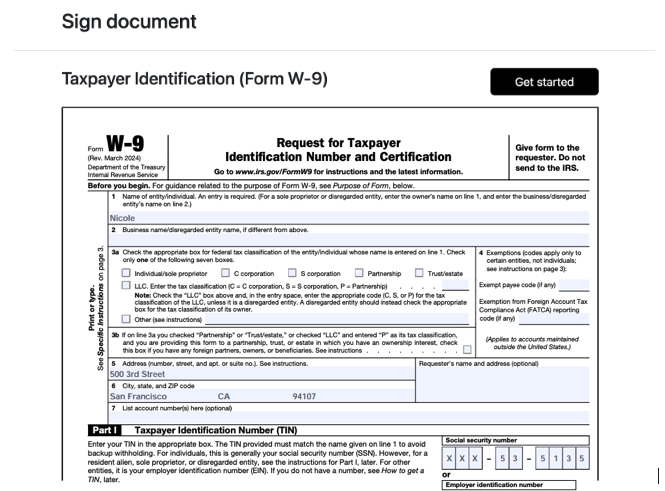
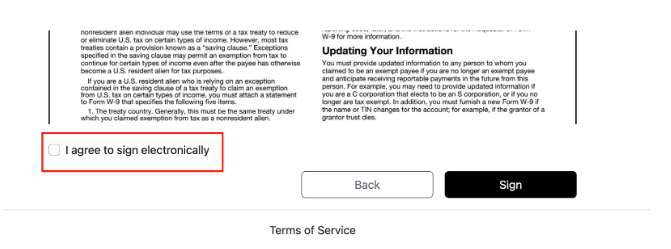
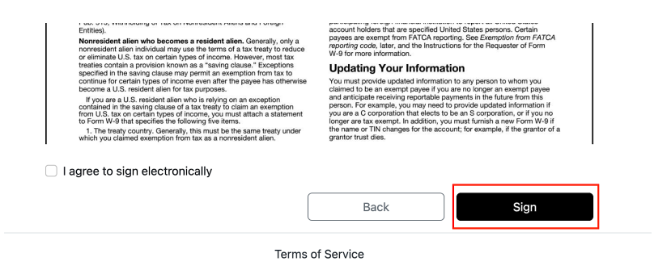
3. View/download signed document
After signing, you can hit the title link to view/download the document.
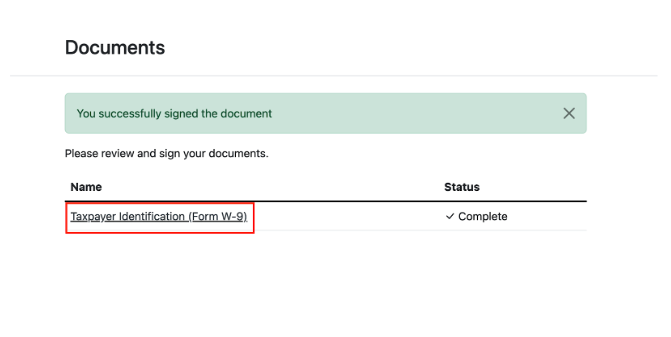
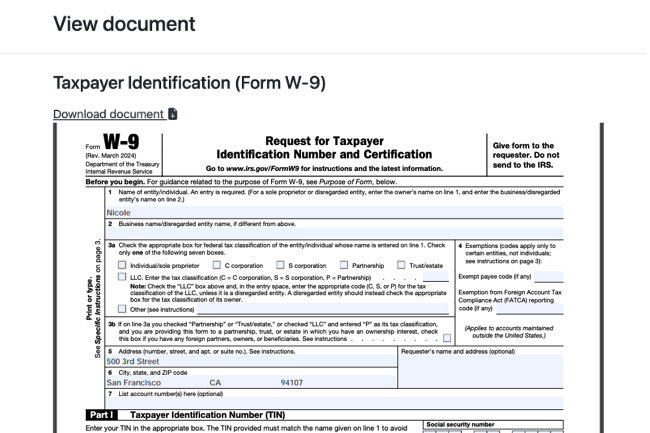
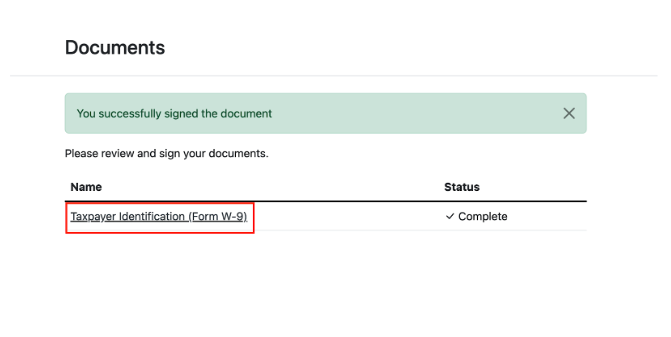
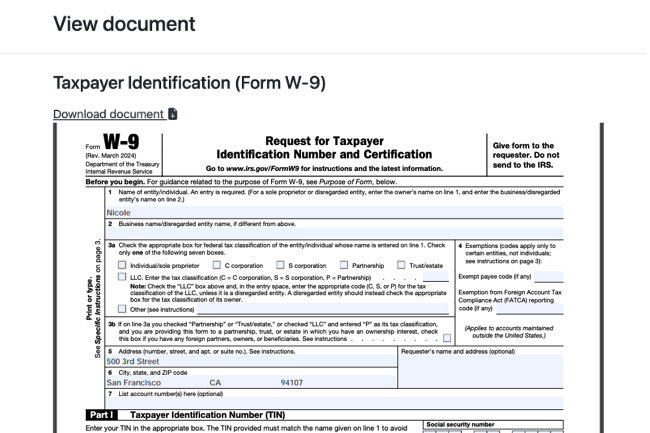
Updated 25 days ago