Getting Setup
Setting your API version
You can set the API version by including a X-Gusto-API-Version header in your API calls.
curl --request GET \
--url https://api.gusto-demo.com/v1/me \
--header 'Accept: application/json' \
--header 'Authorization: Bearer {ACCESS_TOKEN}' \
--header 'X-Gusto-API-Version: 2024-04-01'
If no X-Gusto-API-Version is specified, your application's default API version will be used. You may notice that all Gusto API request URLs include v1. This should remain the same for all requests regardless of API version; the value passed into the X-Gusto-API-Version header will determine the date-based API version associated with your API call.
We also pass back the X-Gusto-API-Version in the response header as a way for callers to confirm that their requested X-Gusto-API-Version was respected.
Default API version
You can view your application's default API version in the Developer Portal (this was formerly known as "Minimum API version").
We use your application’s default API version to validate the supplied X-Gusto-API-Version header version. If the header version is using an API version that is older than the default API version, your API request will return a 406 Not Acceptable error.
{"name":"Invalid X-Gusto-API-Version Header","message":"Invalid API Version `2022-09-15`. Version must be >= your application's minimum API version `2022-11-01` and not in the future."}
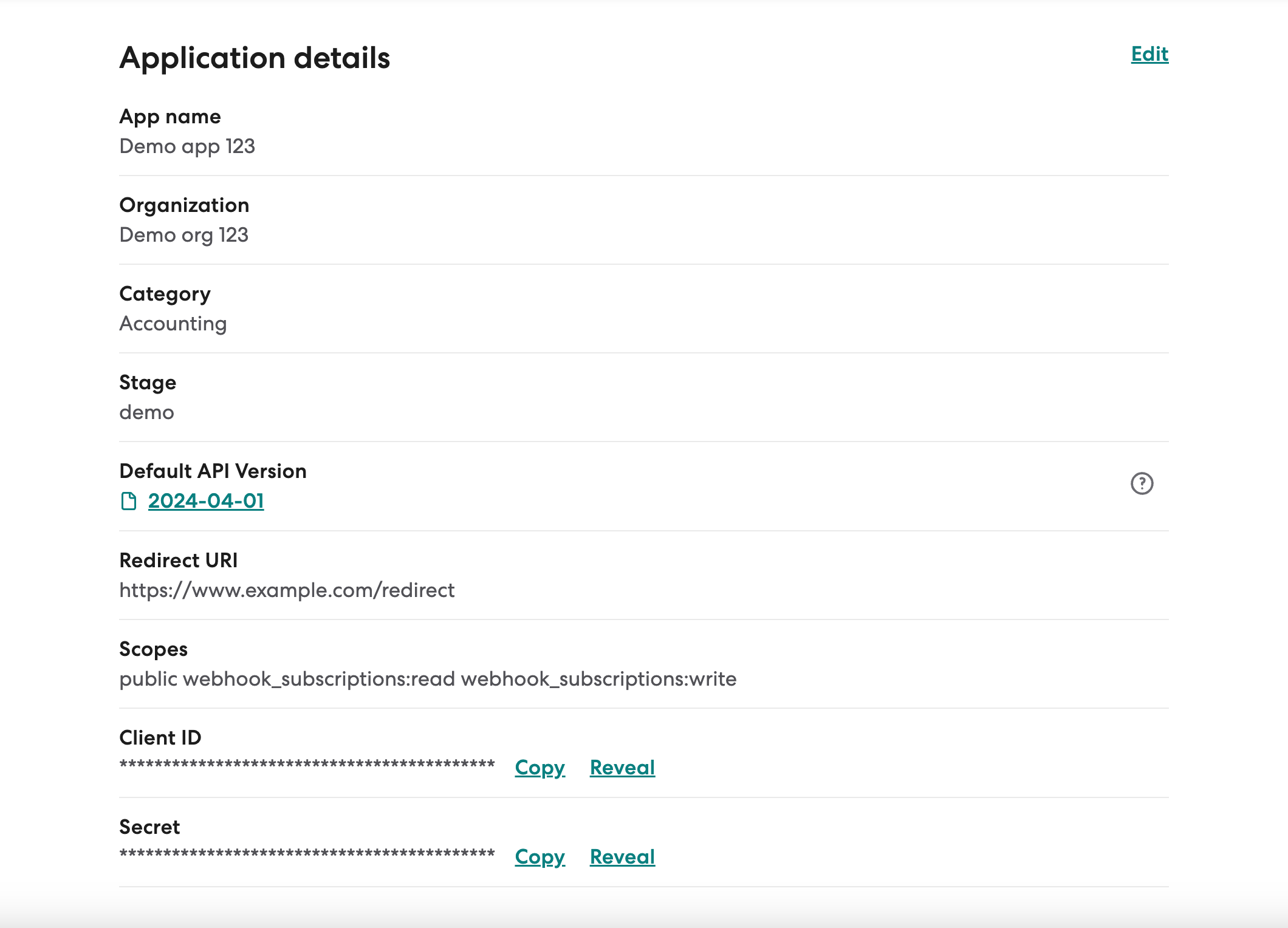
To find your application's default API version, click into application details
Updated 11 months ago