Workers' Compensation (NEXT)
What is Workers' Compensation?
Workers’ compensation can help cover expenses for employee medical care, lost wages and other expenses due to a workplace injury. It can help employees if they are injured on the job and protects employers from significant financial losses after a workplace injury occurs.
Workers’ Compensation is commonly offered by payroll providers who support employers within construction, cleaning, and retail industries. Likewise, most states require employees to have a form of workers’ compensation.
Offering Workers' Compensation
Workers’ compensation through NEXT is available through the Workers’ Compensation Flow (company_workers_compensation).
Adding NEXT's OfferingBeing able to offer workers’ compensation to customers requires an additional agreement with NEXT. If interested, please reach out to your Partner Success Manager.
1. Launch Workers' Compensation Flow
curl --request POST \
--url https://api.gusto-demo.com/v1/companies/company_uuid/flows \
--header 'accept: application/json' \
--header 'content-type: application/json'
--data '
{
"flow_type": "company_workers_compensation"
}Launching the Workers’ Compensation Flow will display the following:
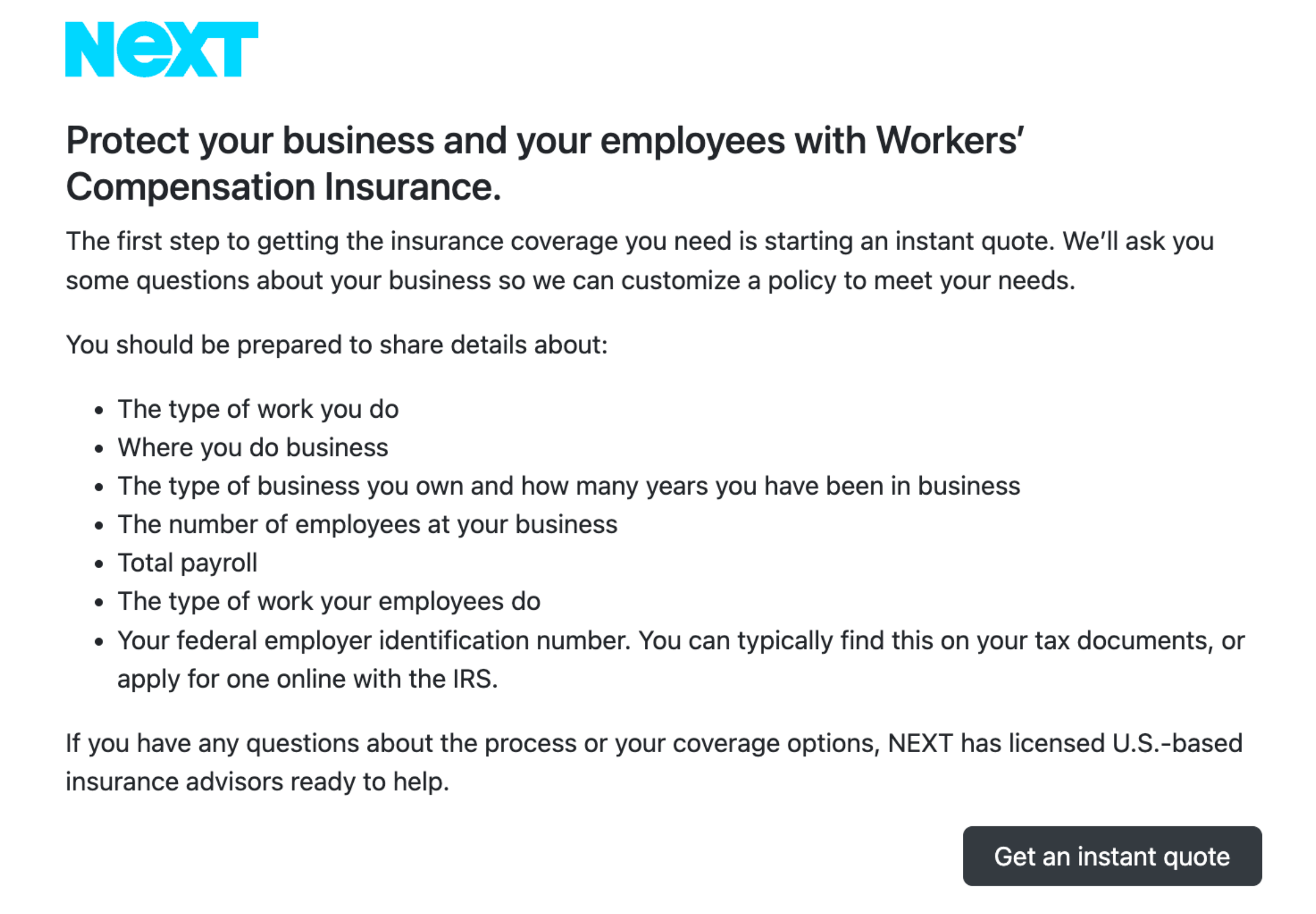
Choosing to “Get an instant quote” will cause the admin to enter the NEXT Connect flow.
2. Grant Access
NEXT needs access to both employer and employee payroll information in order to offer workers’ compensation. Clicking “Connect” will provide access to the following payroll information:
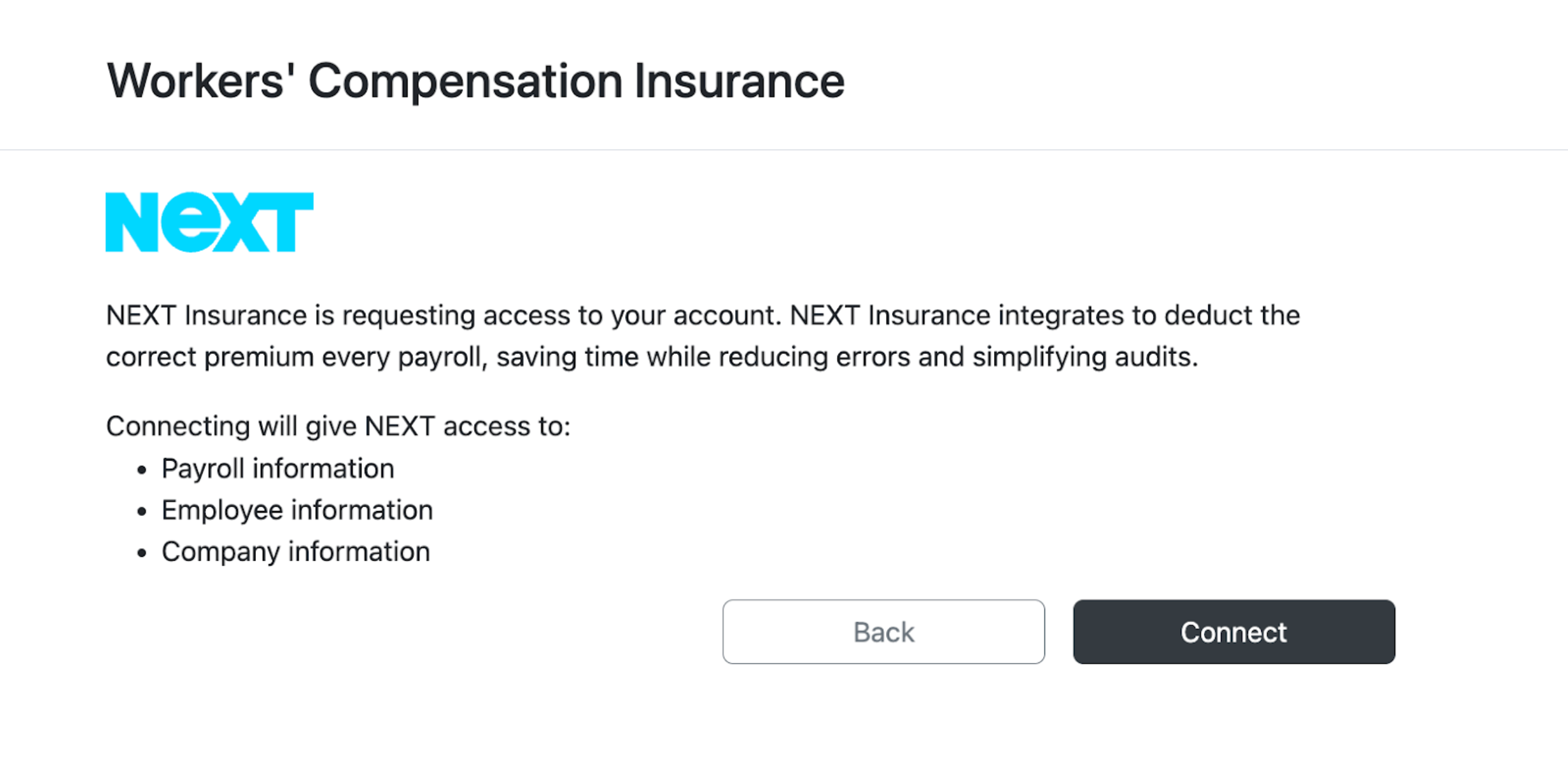
3. Enter Company Information
The next screen will pull up the insurance application process. Admins will need to enter additional information here in order to receive a policy quote.
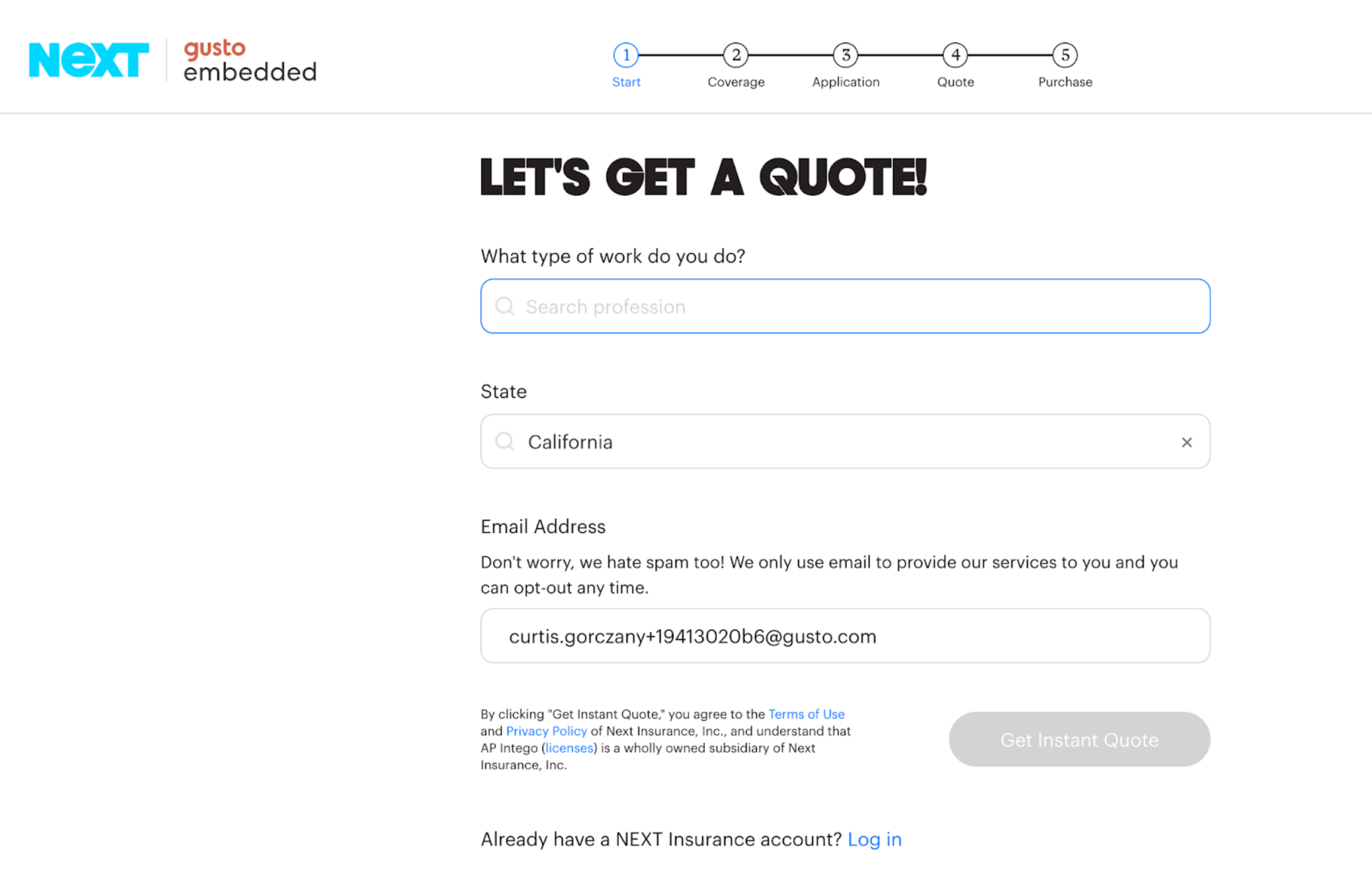
4. Get a Quote
After entering all of the required information, NEXT will generate multiple quotes for coverage to be reviewed:
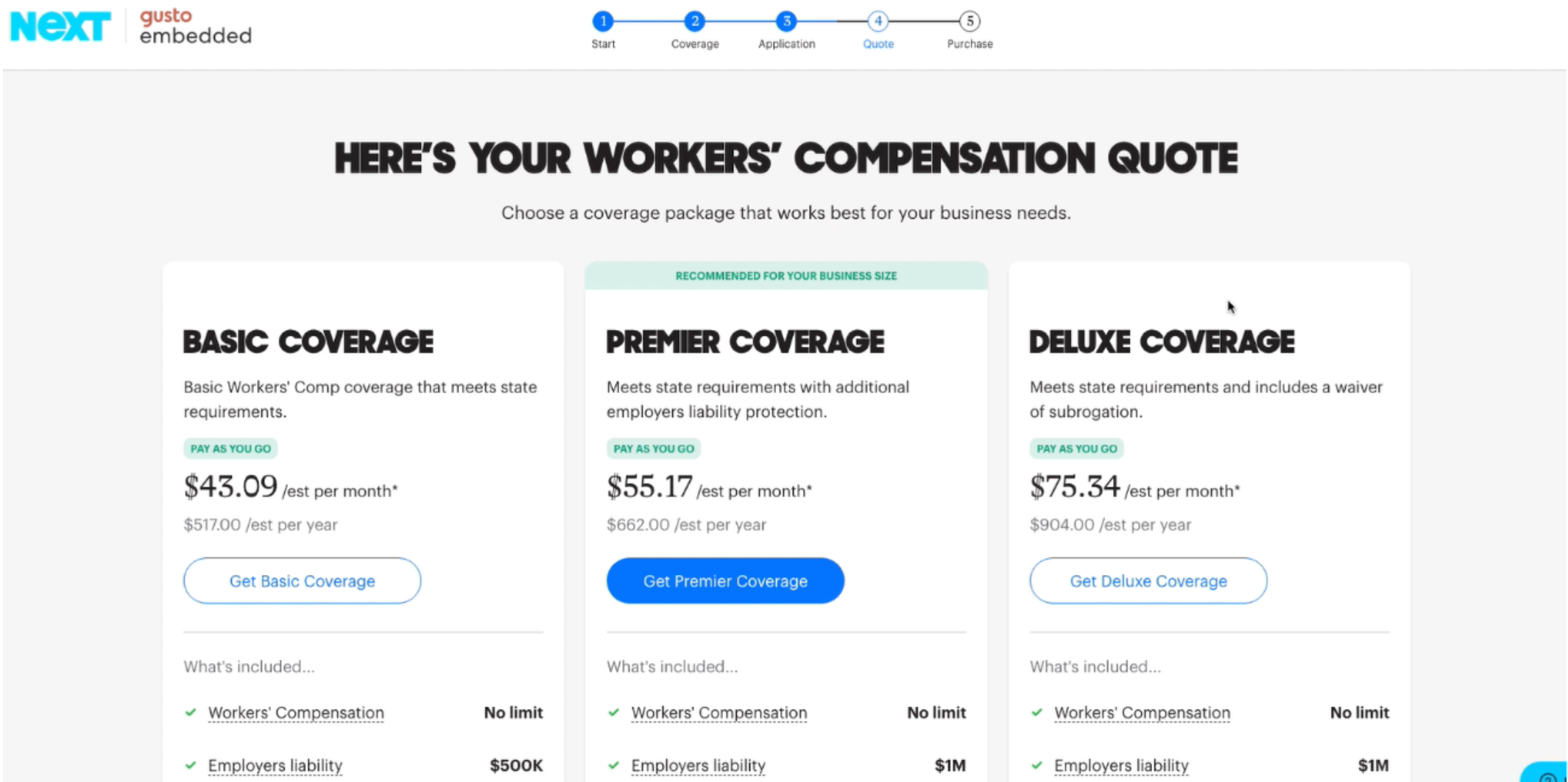
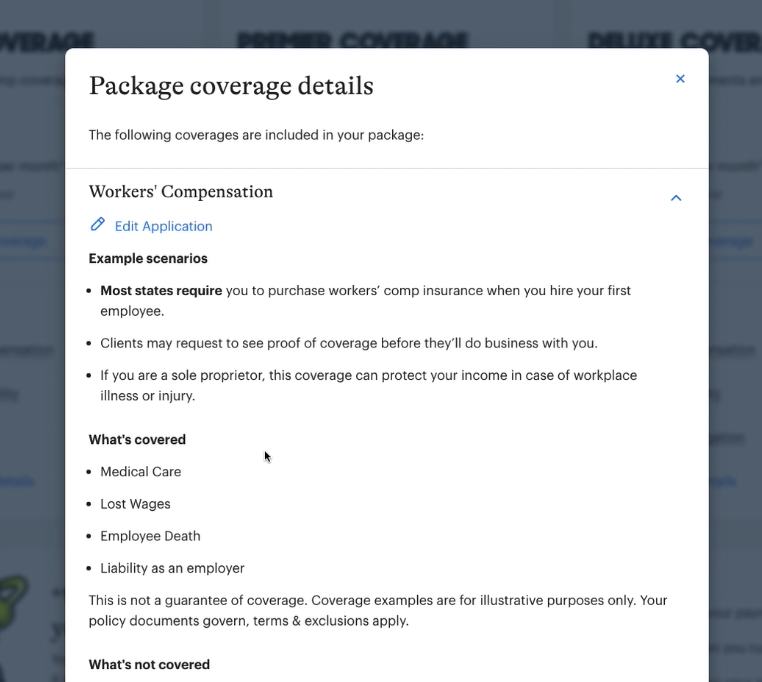
5. Enter Payment Information
Once Employers accept their quote, they will be prompted to enter their payment information.
Note: Payment will not be collected until they run payroll.
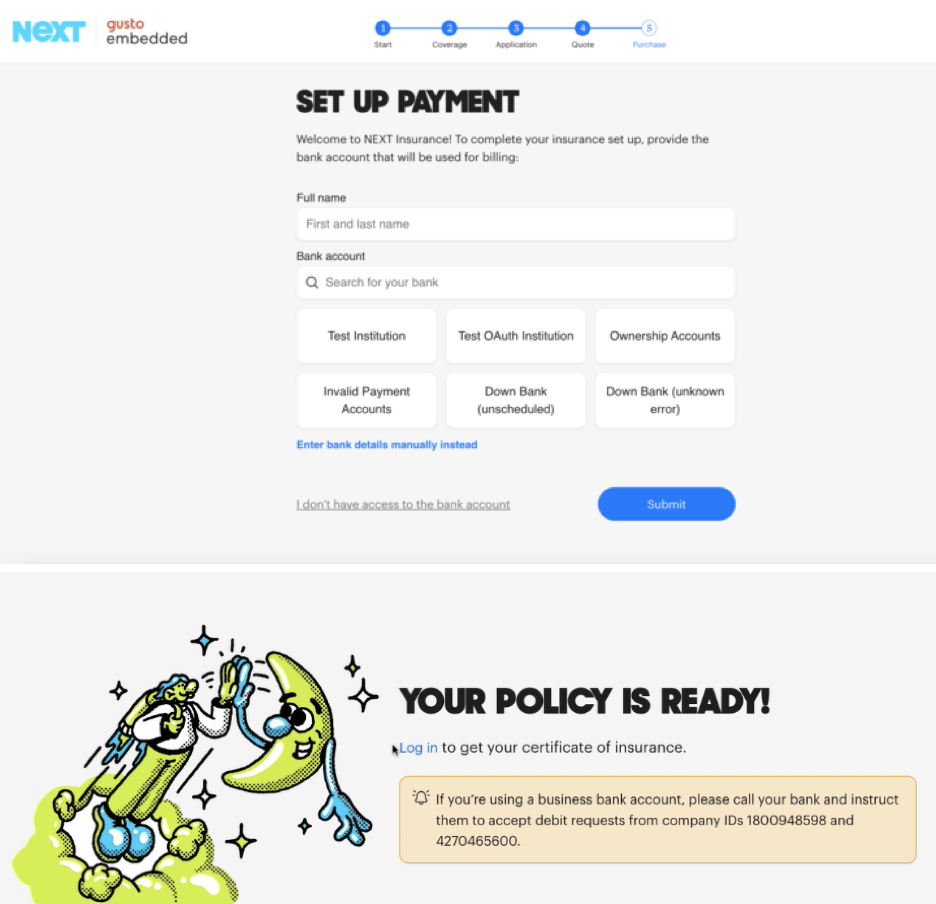
6. Submit Claims
Once the policy is purchased, the Payroll Admin will have access to their NEXT account. Within their NEXT account, they can download a certificate of insurance, manage their payroll + employees, and submit claims.
Updated 3 months ago