Off-Cycle Payroll
One-off (or 'off-cycle') payrolls are available if you need to pay your team outside of the regular payroll schedule. Reasons for an off-cycle can vary. Unlike regular payrolls, off-cycle payrolls are ad-hoc and do not have a set schedule.
The instructions below assume that the application is already authenticated, and that the bearer token is being specified via the Authorization HTTP header.
Step-by-Step Instructions
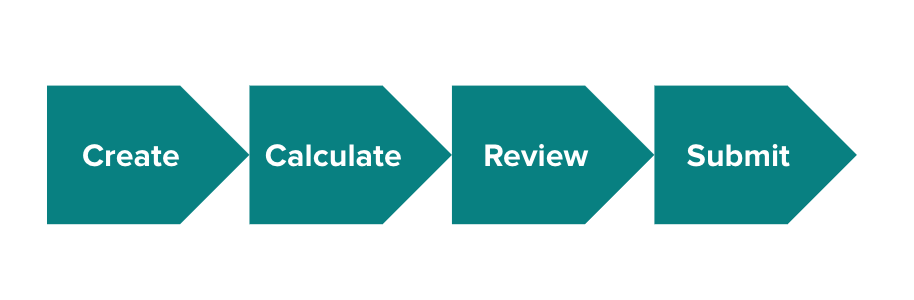
To run an off-cycle payroll, the admin starts by entering the pay period start_date and end_date. Key inputs include check date, any deductions and contributions, tax withholding rates, hours and additional earnings, and time off. Note that off-cycle payrolls default to using the same withholding rates, deductions, and contributions made in regular payrolls.
A POST request to the create an off-cycle payroll endpoint creates a new, unprocessed, off-cycle payroll and returns a unique payroll_id.
External benefits and deductions will be included when the off_cycle_reason is set to Correction while all benefits and deductions are blocked when the off_cycle_reason is set to Bonus.
To make any changes to the off-cycle after it has been created, call the update a payroll by ID endpoint.
Similar to processing a regular payroll, call the calculate a payroll endpoint using the unique payroll_id for the off-cycle. The calculated payroll details provide a preview of the actual values that will be used when the payroll is run.
To view the details of the calculated payroll, use the get a single payroll endpoint with the show_calculation and includes parameters.
If everything looks accurate, a payroll can be processed with a request to the submit payroll endpoint. Upon success, this request transitions the payroll to the processed state and initiates the transfer of funds. This is a critical step to process payroll. A payroll is not finalized without calling this endpoint.
Cancel an Off-Cycle Payroll
The cancel a payroll endpoint can also revert a processed payroll back to the unprocessed state.
Important
A payroll cannot be canceled after 3:30pm PST on the
payroll_deadline. If a customer needs to cancel a payroll after this time frame they will need to contact support.
Updated about 2 years ago