OAuth2
Getting Started
Authentication is done using OAuth2. Numerous libraries implementing the protocol can be found on the OAuth2 homepage.
Should you choose to implement your own flow, or if you just want to know more about what goes on behind the scenes, we'll walk through the basics of authenticating with Gusto via OAuth. It can be a bit tricky - even with a library - so if you have questions at any point, please send us an email.
Only primary admins or full access admins on the Gusto account can enable and authenticate a new application’s access (the “user” in the outline below). A user may also be an administrator for multiple companies. This is not uncommon and your application should prepare for it. Accountants use Gusto to manage payroll for many companies simultaneously and many customers can be associated with multiple companies.
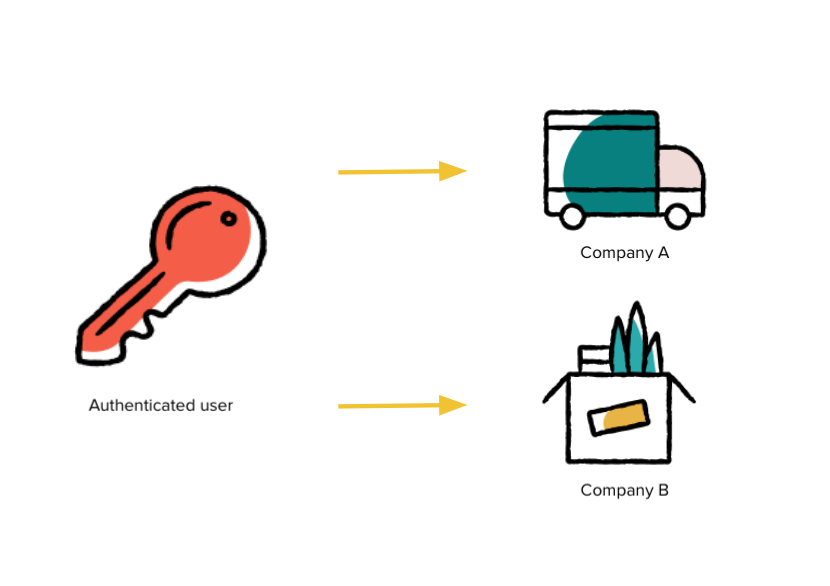
During the authorization step, Gusto will automatically prompt the user to select which company they would like to provide access to.
Multi-Company AuthenticationIn
v2023-04-01and prior, multi-company administrators could authorize one or more companies with a singular OAuth2 grant.Our May 2023 release,
v2023-05-01, introduced strict access, which restricts an access token to only one company, meaning a multi-company administrator must go through OAuth individually for each company they wish to authorize.
Process Overview
- Direct user to authorize
- User authorizes application to access their information
- User redirected to partner site with authorization code
- Exchange authorization code for access/refresh token pair
- Make requests, always including the access token parameter
- Exchange refresh token for new access/refresh tokens
Here is the sample application information we'll use throughout:
id: bbb286ff1a4fe6b84742b0d49b8d0d65bd0208d27d3d50333591df71c45da519
secret: cb06cb755b868a819ead51671f0f7e9c35c7c4cbbae0e38bef167e0e4ba64ee6
redirect_uri: https://example.com/callbackThe redirect_uri is sometimes referred to as a callback URI and the id can also be called a client_id. The id and secret will be generated when you supply a redirect_uri to Gusto. OAuth2 does not support wildcard URIs or URIs with fragments (e.g #). Your demo application redirect URI(s) can be changed via the Applications tab of your Developer Portal account. To change the redirect for your Production Application, please reach out to [email protected]
Initial Authorization
Authorization CodeExpiration Time: 10 minutes
HTTP Method: GET
URL: https://api.gusto.com/oauth/authorize
Parameters:
client_id- your client idredirect_uri- the percent-encoded url you submitted when signing up for the Gusto API. Should the user accept integration, the user will be returned to this url with the code parameter set to the authorization > coderesponse_type- the literal stringcodestate- a random, url safe, string generated by your system
The first step is a user authorizing your application to access their information on Gusto. To do this, you'll create a link to Gusto where they can approve access.
The link contains the parameters outlined above. For this sample application, the link would look something like this:
<a href="https://api.gusto.com/oauth/authorize?client_id=bbb286ff1a4fe6b84742b0d49b8d0d65bd0208d27d3d50333591df71c45da519&redirect_uri=https%3A%2F%2Fexample.com%2Fcallback&response_type=code&state=iou3odyuew3896cjz8">Authorize with Gusto</a>On Gusto, the user will be prompted to log in to their Gusto account and select the company they wish to authorize for use with your application.
Note: As of versionv2023-05-01, if the user wishes to authorize multiple companies, they must go through the OAuth2 flow for each company individually
After accepting, Gusto will generate an authorization code and the user will be redirected to the redirect_uri with that code and your state parameter attached. In this case, the user will be sent to a url like this:
https://example.com/callback?code=51d5d63ae28783aecd59e7834be2c637a9ee260f241b191565aa10fe380471db&state=iou3odyuew3896cjz8After confirming the state parameter matches the value provided in the initial request, the authorization code can then be used to obtain your first access token.
Access TokenExpiration Time: 2 hours
HTTP Method: POST
URL: https://api.gusto.com/oauth/token
Parameters:
client_id- your client idclient_secret- your client secretredirect_uri- the redirect URI you set up via the Developer Portalcode- the code being exchanged for an access token. This should be the Authorization Code received above (51d5d63ae28783aecd59e7834be2c637a9ee260f241b191565aa10fe380471db.)grant_type- this should be the literal string "authorization_code"
Next, you will make a server-side request to Gusto with your authorization code to https://api.gusto.com/oauth/token with the parameters outlined above. These parameters should be POST data in the body of the request, rather than its query parameters. In this case, the body of the request to https://api.gusto.com/oauth/token would look like this with a Content-Type of application/json:
{
"client_id": "bbb286ff1a4fe6b84742b0d49b8d0d65bd0208d27d3d50333591df71c45da519",
"client_secret": "cb06cb755b868a819ead51671f0f7e9c35c7c4cbbae0e38bef167e0e4ba64ee6",
"redirect_uri": "https://example.com/callback",
"code": "51d5d63ae28783aecd59e7834be2c637a9ee260f241b191565aa10fe380471db",
"grant_type": "authorization_code"
}That's a lot of information.
The client_id, client_secret, and redirect_uri are used to identify your application. We ensure that not only is it a valid application requesting a token, but also that it is the same application to which the included code was granted. The code matches the application to the user and the grant_type tells us what type of code is included.
Upon successful authentication, the response will look like this:
{
"access_token": "de6780bc506a0446309bd9362820ba8aed28aa506c71eedbe1c5c4f9dd350e54",
"token_type": "bearer",
"expires_in": 7200,
"refresh_token": "8257e65c97202ed1726cf9571600918f3bffb2544b26e00a61df9897668c33a1"
}The access_token should be included in the Authorization HTTP header with every call to the API. Failure to include the access_token or using an expired token will result in a 401 response. For example, to use the above token in a subsequent request, include the following in the request's HTTP headers:
Authorization: Bearer de6780bc506a0446309bd9362820ba8aed28aa506c71eedbe1c5c4f9dd350e54Refreshing Tokens
Refresh TokenExpiration Time: Never (invalid after one use)
HTTP Method POST
URL https://api.gusto.com/oauth/token
Parameters:
client_idyour client idclient_secretyour client secretredirect_uri- the redirect URI you set up via the Developer Portalrefresh_tokenthe refresh_token being exchanged for an access token codegrant_typethis should be the literal string 'refresh_token'
Access tokens expire 2 hours after they are issued.
You may exchange your refresh token for a new access token once, making a request very similar to exchanging authorization code for an access token.
The only difference is that code is now refresh_token and grant_type is set to "refresh_token". Assuming you are refreshing the access token received in the previous section, here are POST parameters in the body for the request you would make to https://api.gusto.com/oauth/token:
{
"client_id": "bbb286ff1a4fe6b84742b0d49b8d0d65bd0208d27d3d50333591df71c45da519",
"client_secret": "cb06cb755b868a819ead51671f0f7e9c35c7c4cbbae0e38bef167e0e4ba64ee6",
"redirect_uri": "https://example.com/callback",
"refresh_token": "8257e65c97202ed1726cf9571600918f3bffb2544b26e00a61df9897668c33a1",
"grant_type": "refresh_token"
}The corresponding response, including both a fresh access token and a new refresh token, will look something like this:
{
"access_token": "de6780bc506a0446309bd9362820ba8aed28aa506c71eedbe1c5c4f9dd350e54",
"token_type": "bearer",
"expires_in": 7200,
"refresh_token": "8257e65c97202ed1726cf9571600918f3bffb2544b26e00a61df9897668c33a1"
}Updated 3 months ago